Login Problems
Before logging in the first time you need to set up the password to your account. This is the same process as you would use when you forget your password.
Go to Password reset, and fill in the email address you use to login, or the email address you receive the GDN newsletter on.
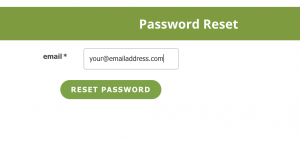
Click Reset Password.
You will receive an automated email with a link you need to click to reset your password (also check your spam folder)
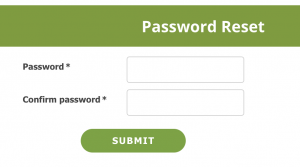
Choose your new password and click ‘ Submit’
Your password has now been reset!
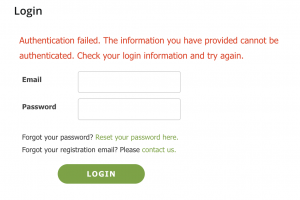
When you get this notification, you have tried to log in using the wrong email address or the wrong password.
You are registered with the emailaddress you recieve the GDN Newsletter on, you can only use this email to log in.
If you’re logging in for the first time, you need to set up / reset your password. See ‘Setting up your password’.
If this doesn’t work, please contact us.
Signatory Portal
At your first login you will be directed to a page where you can set up your preferences.
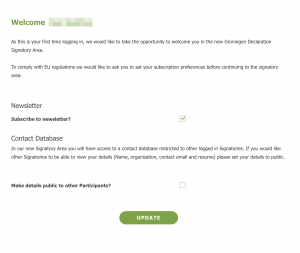
To be GDPR compliant we need to ask you to (re)confirm your subscription to our newsletter. If you would like to keep receiving the GDN Newsletter, please tick the box next to ‘ Subscribe to newsletter’.
Make details public to other signatories?
In the new signatory portal you will find a contact database where you can find contact details for other signatories. If you would like other Signatories to be able to find your contact details please tick this box.
note: Your details will not be publically available, only logged in Signatories will be able to see your details.
After submitting your preferences you will be directed to the Signatory Portal.
After logging in you will be taken to the Signatory Portal, here you can edit your personal profile, search the contact database or find extras we have made available for Signatories.
For now you can find the 2020 Webinars under the Extra tab.
If you are listed as a contactperson for your Signatory Organisation, when you log in you will be taken to your Organisation’s profile first.
Here you can edit the information that is publically shown in the list of Signatory Organisations on the website.
You also have the option to create Employee Profiles. This way you can give employees for you organisation access to the Signatory Portal.
To edit your personal profile you can click “Edit Personal Profile’ in the ‘ Personal’ menu. Here you can also find the contact database.
Other Technical Issues
Please check your spam folder first. If you haven’t received anything there might have been a problem with the database migration.
Please contact us and we will take care of the problem as soon as possible.
We have made a mistake setting up your account.
We are very sorry, please contact us and we will fix the issue as soon as possible.
Something has gone wrong setting up your account. Please contact us to get it fixed.
This primarily is an issue when you are a contactperson for two seperate Signatory Organisations.
If you are directed to the wrong organisation please let us know asap.
